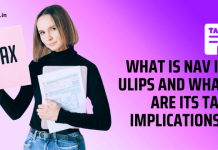Sometimes companies have excellent productivity tools at their fingertips , but due to the lack of knowledge about their use, it is not fully exploited in the proper way, seeking a benefit for the company. This may be the case of Office 365 , the software giant’s suite that most organizations already use on their PCs.
This platform is so popular among companies that, according to figures revealed by the company in May 2017 , Office 365 has already exceeded 100 million monthly active users of commercial versions.
However, many are unaware that many of its features are aimed at reinventing productivity and allowing each organization to be more productive and achieve its objectives, regardless of where they are or what device they have in their hands at all times.
The general benefits of using Office 365 in organizations
There are many reasons why Office has established itself as one of the most used platforms by companies around the world. Here are six of the most important benefits Office 365 offers.
- Possibility of collaboration. As a cloud service, this suite of tools increases productivity by facilitating the dynamics of internal and external collaboration.
- Without complications. In the event that a user needs help, Office 365 has premium support for users.
- High security. One of the most important issues for companies today is that of security. Therefore, Office 365 has security tools that protect the most important information in the company.
- Constantly updated. To prevent bugs, improve tools, and prevent security breaches, Office 365 is constantly updated, so users will always have the latest version without having to worry about paying a large sum to buy software licenses every two years.
- Cost reduction. This suite minimizes the total cost of ownership (TCO) because it is an all-in-one service.
- Superior user experience – it doesn’t matter if you are using a PC or working anywhere with a mobile device.
Exploiting capabilities in the Cloud
And it is precisely one of the great benefits that Office 365 has is the possibility that it offers users to access all its tools remotely , either through the computer or from their mobile devices.
In this way, Office 365 offers a corporate email (Exchange Online), file synchronizer and shared solution (OneDrive for business), virtual meetings and instant messaging (LyncOnline), internal and external web builder for digital presence (Sharepoint Online), corporate social network (Yammer) and, of course, the latest version of the well-known Office suite (more updates).
Likewise, thanks to its relationship with the Cloud, Office 365 provides improvements in the productivity of employees, allowing them, among other things, to collaboratively edit documents at the same time , of course without having to be in the same place, whatever Be the number of users that access and regardless of the document format.
Information security and remote access
At this point many organizations will ask themselves about the issue of remote access and, of course, how Microsoft can guarantee the security of their information. Remember that with these tools, collaborators can access the files of the entire company from anywhere, if they have an internet connection, and more than one user can open the same document simultaneously, which facilitates collaborative or team work.
Well, Office 365 offers a rigorous security system to protect user data and a high-level spam filter for emails , so that remote access never becomes a problem, but will always be a safe solution. . The tools are simple and intuitive, but in the event of difficulty, Microsoft technical support is available by phone and online.